The following are the steps:
1. Type the URL "youtu.be" in the Address bar of the web browser.

2. Select the video you want to watch (I have selected "Introducing Samsung GALAXY S4 ").
3. Right click on the video and select "Pop out".
4. A pop up box with same video will open.
5. Wait for the video to load a little bit & select "Save Video As".
6. Save the video with the name you want & click 'Save'.
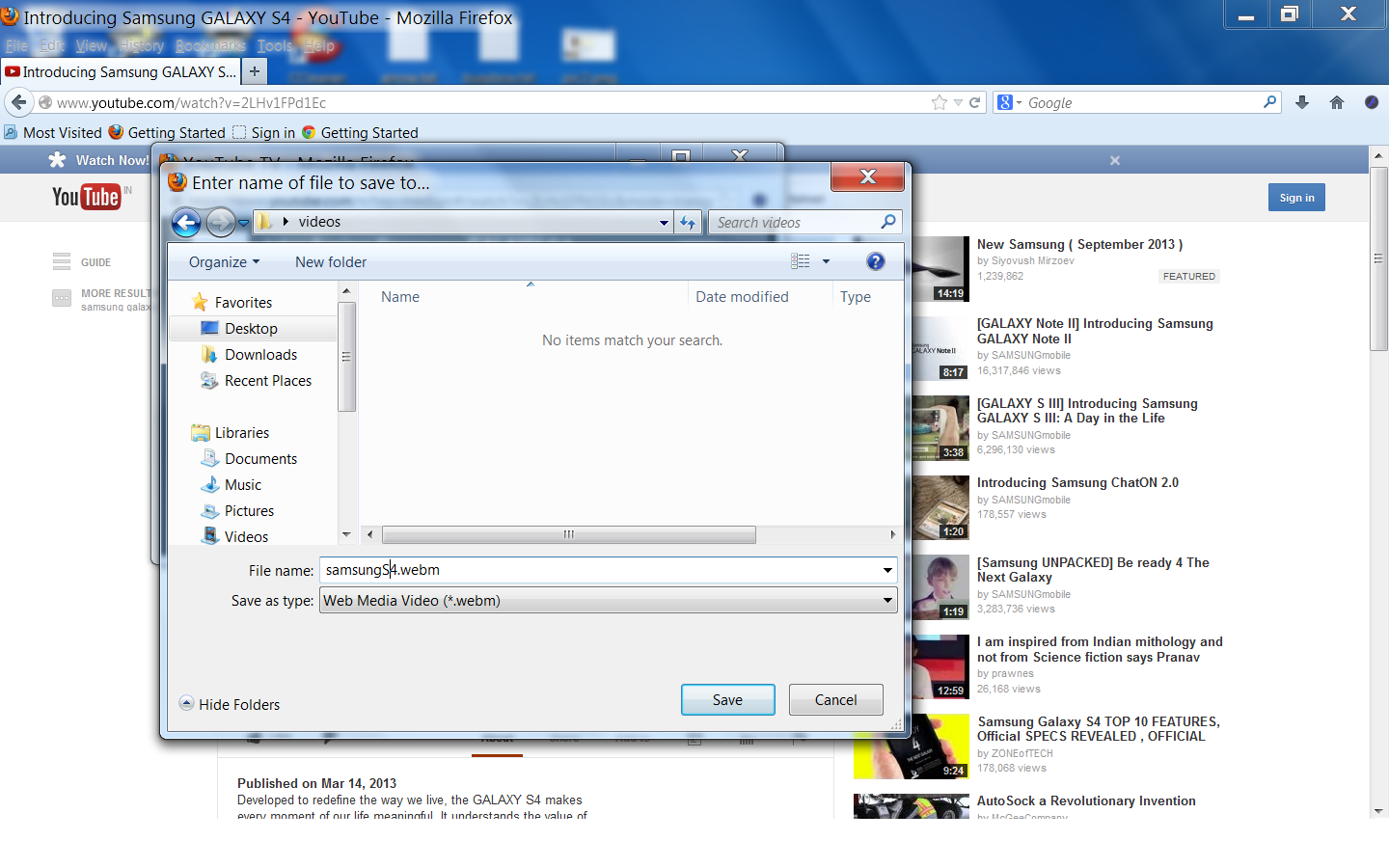
7. Video will start downloading.
8. View your downloaded file with your desired media player.
Hope this was helpful!!




